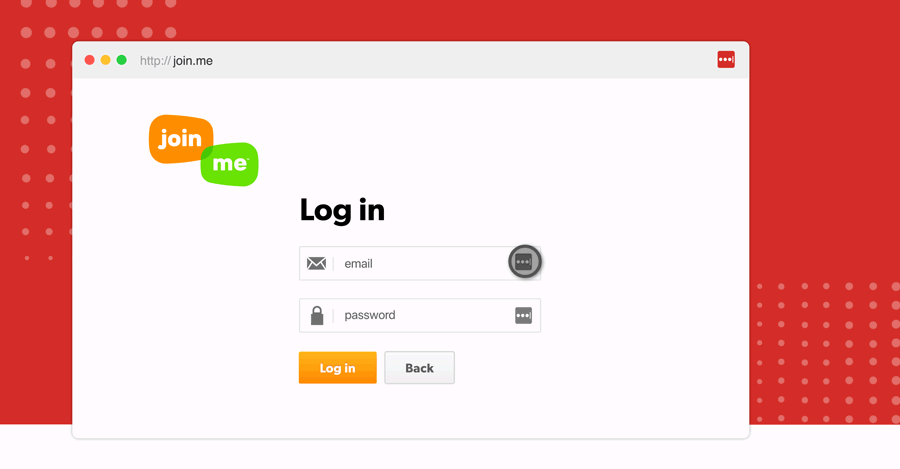Restrict access to business resources based on location
Geofencing enables you to define parameters of where access is allowed - and where it is not.

Geofencing gives IT complete control to define where user access is granted
Defined Green Zones enable access while Red Zones prevent unwanted logins.

Define locations
Determine where employees should be accessing their work, and where they should not.
Create Green Zones
Create parameters where employees should be securely accessing their work, like your corporate office address.
Establish Red Zones
Establish locations where no access request should ever be granted, like a country in which you do not operate in.
Select users, groups and applications
Define which resources should be included in a Green Zone for complete flexibility, while Red Zones will be applied everywhere for complete security.
Enforce stronger security, without impacting employee productivity
Geofencing enables the right access attempts and prevents the fraudulent ones.

Gain complete control
Implement granular policies to take control of user access across the business.
Maintain complete visibility
View detailed reporting to understand who is requesting access, and from where.
Authenticate only the right employees
Allow streamlined access to employees logging in from secure locations.
Thwart unwanted access attempts
Prevent unwanted access requests from unwanted locations before they happen.
Geofence protection is now available from LastPass
Get started with a free 14-day trial of LastPass Business today.
Explore all LastPass security controls
-
Workstation Login
Workstation Login authenticates employees into their workstation using secure biometric authentication.
-
IP Address Policies
Whitelist trusted IP addresses and Blacklist IPs to block access for complete control.
-
Single Sign-On
Give your employees access to over 1,200 integrated applications with only one set of credentials.
-
Time-Based Access Policy
Specify the timeframe in which employees should be able to access their applications for complete control.