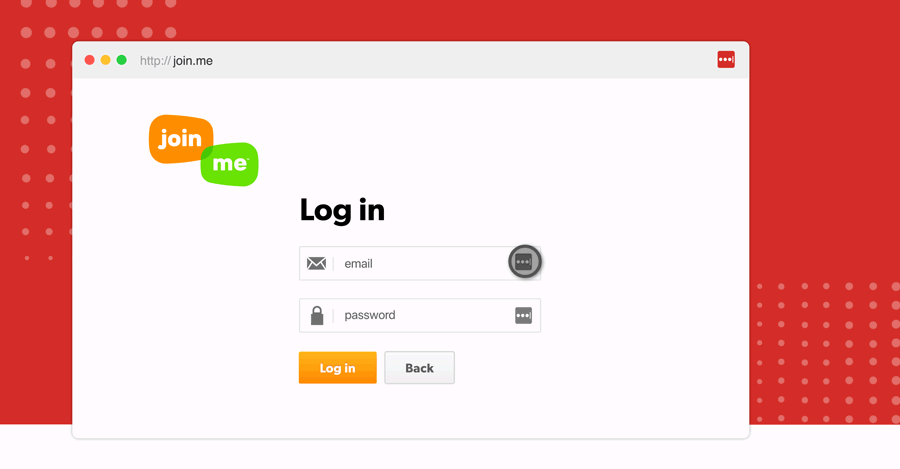How LastPass works
Access and Protect Your Passwords on the Go
It’s simple. You remember your vault password. LastPass remembers the rest.
Free trial for all plans available. No credit card required.

Get to know the basics of LastPass
1. Create your secure, encrypted vault
LastPass creates an encrypted vault for you to store your login credentials in. Your vault is decrypted by your Master Password, which only you know.

2. Save and autofill with one touch
When you create or update credentials, LastPass saves them to your encrypted vault. The next time you go to log in, LastPass will autofill them for you.

3. Generate strong passwords
The built-in LastPass password generator creates random, unique passwords for you whenever you need to change or update an old one or create a new one.




Go beyond the basics and strengthen your security
4. Monitor your accounts’ digital health
Control your security habits – evaluate password health, monitor accounts for breaches, enable multifactor authentication – all from the LastPass security dashboard.

5. Synchronize passwords across devices
When a password is saved or updated on one of your devices, it is synchronized across all of them. You’re never limited to using a specific browser or device.

6. Securely share passwords
LastPass allows you to securely share passwords, files, and sensitive documents while maintaining control over your data, who has access, and what data they have access to.




Manage every password in your business, too
Data breaches are expensive. Take control of your organization’s password and security habits. The LastPass Business password manager helps you increase employee and admin cybersecurity practices at work and at home.

Designed to prioritize privacy and security

Your data is for your eyes only
Your data is kept secret, even from us. Your passwords, secure notes, and security reports are never visible to anyone but you.

Encryption experts trust
LastPass protects your data by using AES-256 data encryption for vaults and SSO plus PBKDF2 hashing with SHA-256 salting for authentication.

Inaccessible to everyone but you
Your Master Password is the only key that unlocks your password vault. You can even add more authentication methods to further protect your vault and data.
LastPass works across all devices
Choose a plan that works for you
Frequently asked questions
What is LastPass?
LastPass is a password management tool that allows users to store, secure, and autofill their passwords. With LastPass, you only need to remember one password, your Master Password, which is the key to the rest of your login credentials – stored in a personal, encrypted password vault.
LastPass goes beyond just password storage, though. It can generate strong passwords for you, monitor and assess your password behavior, provide multifactor authentication options, and automatically synchronize passwords across all modern browsers and mobile operating systems.
How does a LastPass trial work?
LastPass offers a free trial for all of our paid plans. Trials include all the features of the plan; moreover, there is no payment required when signing up for your trial, so you can begin saving, storing, and sharing passwords without having to take out your credit card.
Trials for personal and business plans differ in length:
- LastPass Premium and Families trials last 30 days.
- LastPass Teams and Business trials last 14 days, and they include 10 licenses to allocate to other users.
At the end of the trial, you will be asked whether you’d like to pay to continue using the premium plan. If you choose not to, your account will convert to a LastPass Free plan. You will not lose any of your stored data or passwords; you will just not be able to use any of LastPass’ premium features.
How do I get started? Is there a tutorial on using LastPass?
- Create a LastPass account. You need to decide whether you are using LastPass to protect yourself, your family, or your business. Just choose the right option on the pricing page, click "Start a trial," and this will create your account.
- When creating your account, you must create a Master Password, the only passkey which decrypts your vault and allows access to your personal, family, or business admin console. Make sure it's complex yet memorable to you.
- Install and log in to LastPass on the browser/device of your choice. LastPass has extensions for all popular browsers and supports Android/iOS devices and desktop apps.
- Import your existing passwords from other password managers or files into your encrypted vault.
- Next time you have to fill out a form or input your credentials, LastPass will autofill them for you. For new accounts, LastPass will automatically propose a strong, unique password to keep your account safe.
- For more information on generating strong passwords, sharing passwords with fellow LastPass users, setting up multifactor authentication, and getting started with LastPass, please check our Support Center.
How does LastPass store my passwords?
Your device encrypts and hashes your passwords locally using your email and Master Password. This encrypted and hashed data is sent to LastPass servers (it is never stored in its plaintext form).
The next time you log in to your LastPass vault using your Master Password (your decryption key), LastPass returns all your encrypted passwords, which are automatically decrypted locally on your device.
How does LastPass encryption work?
LastPass is built on a zero-knowledge encryption method, which ensures you are the only person who knows your Master Password – the key used to decrypt your password vault. Because of this, it is never stored on our servers, so only you will ever know your plaintext Master Password.
To break it down in more detail: LastPass uses 256-bit AES encryption/decryption and PBKDF2 derivation function with a secure hash (SHA256), with salting, to transform your Master Password into an encryption key. This key is then converted into an authentication hash.
The authentication hash then authenticates your identity by making sure the plaintext Master Password input while logging in to your vault matches the derived authentication hash stored on our server. By going through these encryption and hashing methods, your Master Password and sensitive vault data remain unknown to anyone but you.